
You are almost there!
This website uses Flash Player.
Viewing from your handheld device
Click here to access the mobile version of the Alliance 2018 Membership Meeting webpage (You will be prompted for a username and password. Contact us if you need this information.)
Viewing from your computer
You are seeing this page because you may not have the latest Flash plugin installed. The plug-in is free and can be downloaded quickly at the Adobe Flash website by clicking here.
If you already have FLASH and are seeing this page, we recommend making a quick change to the browser so the FLASH feature will be enabled and work automatically.
If you have tried the following steps and still cannot access the Alliance website, please contact our website manager by email.
Chrome Browser
To quickly enable Flash, select the "circle i" next to the url on the browser address bar and ensure that Flash is set to "Allow"
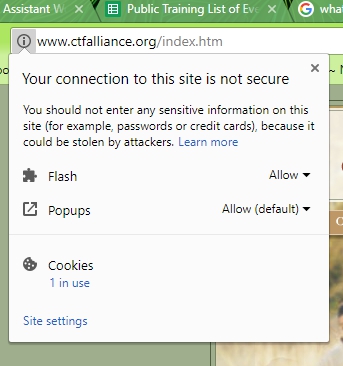
 For permanent change: See the 3-dots on the right hand side of the browser
For permanent change: See the 3-dots on the right hand side of the browser- Scroll down and select Settings
- Scroll down and select Advanced
- Find and select CONTENT SETTINGS (it is usually a button sitting underneath Privacy)
- Scroll down to FLASH and select ALLOW SITES TO RUN FLASH/
- Close the Settings tab
- Refresh your screen on the Alliance site and you will be able to view the website
Firefox Browser
- Go to Adobe's Flash Player download page and download the Flash installer.
- Deselect any additional items that Adobe is asking to include, e,g., McAfee
- Open the Flash installer file you downloaded and follow the instructions.
- When the installation has finished, restart your Firefox browser and the flash should work.
Edge Browser (default browser for Windows 10)
- Look for the 3 dots and select Settings, then Advanced Settings. Adobe Flash may already be selected on the “radio button” and if not, push it so it is.
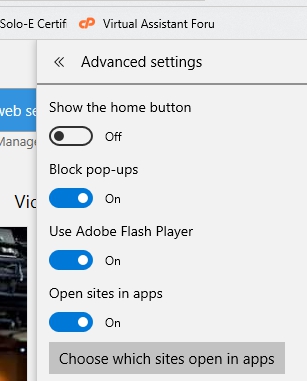
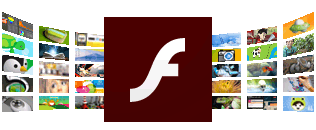
The plug-in is free and
can be downloaded quickly by clicking
here.
There are several flash browsers available. Here are a couple of recommendations:
Photon Flash Player & Browser
![]()
Download Puffin Web Browser for your Ipad, Iphone or Android device